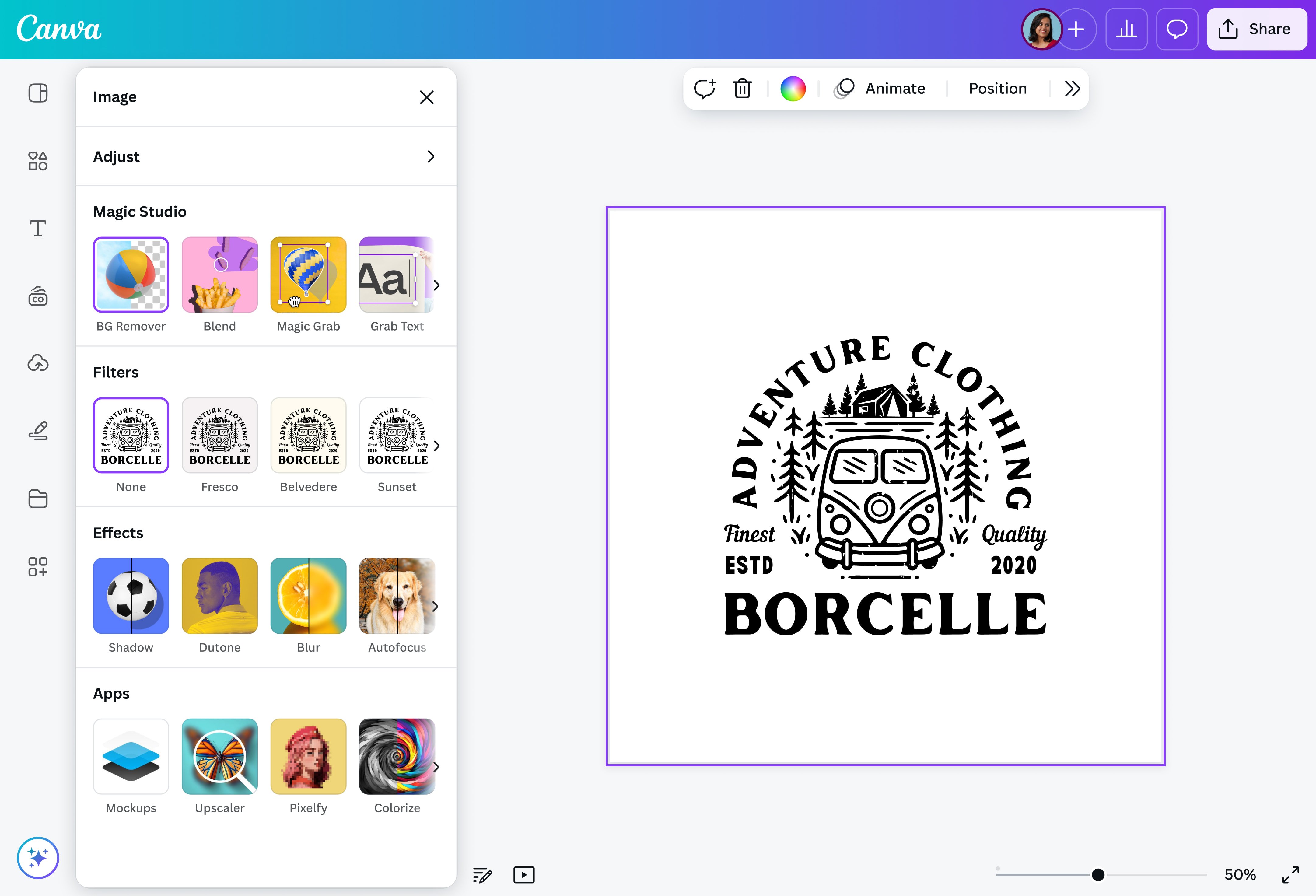
Canva Background Remover: Complete Buyer's Guide
Integrated AI-powered solution within Canva Pro
Canva Background Remover positions itself as an integrated AI-powered solution within the broader Canva Pro ecosystem, targeting accessibility and workflow integration over technical precision in the competitive background removal market. Rather than competing as a specialized standalone tool, Canva embeds background removal directly into its comprehensive design platform, serving organizations that prioritize simplicity and seamless creative workflows over advanced editing capabilities [43][53][55].
Market Position & Maturity
Market Standing
Canva Background Remover operates within the established Canva ecosystem, benefiting from the parent company's strong market position in the democratized design space. Rather than competing directly with specialized background removal tools, Canva positions itself in the accessibility-focused segment, serving non-technical users effectively while creating clear boundaries around professional applications requiring advanced editing capabilities [43][50][53].
Company Maturity
Company maturity indicators include Canva's established infrastructure, comprehensive support framework, and continued platform development, though the bundled nature of background removal means organizations cannot access dedicated support specifically for this functionality without engaging with the entire Canva Pro support framework [55][56].
Growth Trajectory
Growth trajectory evidence suggests Canva continues expanding its AI capabilities, with recent additions including Magic Eraser and Magic Edit representing ongoing investment in background removal functionality [45][55].
Strategic Partnerships
Strategic partnerships and ecosystem positioning center on Canva's integration with educational institutions, small businesses, and marketing teams rather than enterprise design workflows or professional photography applications.
Longevity Assessment
Longevity assessment benefits from Canva's established business model and diverse revenue streams, ensuring continued development and support for background removal functionality as part of the broader platform evolution.
Proof of Capabilities
Customer Evidence
Customer evidence demonstrates Canva's effectiveness for social media content creation and standard design assets, with users reporting particular satisfaction for educational materials and presentation graphics where speed and workflow integration outweigh precision requirements [45][52].
Quantified Outcomes
Quantified outcomes include dramatic time savings from 15-30 minutes of manual editing to 2-5 seconds of AI processing for standard imagery, enabling design teams to maintain rapid content production schedules essential for marketing campaigns [45][47][52].
Market Validation
Market validation includes consistent user feedback highlighting the platform's accessibility advantages and workflow integration benefits, though the same evidence reveals persistent limitations in product photography scenarios, particularly with jewelry, fabrics, and transparent objects where professional accuracy is required [50][54].
Reference Customers
Reference applications include marketing departments creating regular social content, educational organizations producing digital materials, and small to medium design teams prioritizing workflow efficiency over advanced editing capabilities. These use cases demonstrate clear value alignment between Canva's capabilities and specific organizational requirements [45][52].
AI Technology
Canva Background Remover leverages cloud-based AI processing integrated directly into the Canva design platform, prioritizing accessibility and workflow integration over technical sophistication. The system processes standard background removal tasks through browser-based AI algorithms that deliver results in 2-5 seconds, with performance varying significantly based on image complexity and background characteristics [45][52].
Architecture
The browser-based architecture eliminates installation requirements and enables immediate deployment across organizations, though it creates limitations around file size handling and offline usage that don't affect desktop alternatives [49][51][53]. The platform supports multiple file formats up to 4K resolution, ensuring compatibility with professional quality standards while maintaining accessibility [48][55].
Primary Competitors
Primary competitors include specialized tools like Remove.bg and Slazzer for precision and batch processing, Adobe Photoshop for manual control and advanced editing, and API-based solutions for enterprise integration capabilities [43][45][52][53].
Competitive Advantages
Competitive advantages center on deep integration within the Canva ecosystem, enabling background removal, text overlay, and design export within a single platform [48][51]. The video background removal capability also differentiates Canva from many competitors focused solely on static imagery, while the predictable annual pricing provides cost advantages over per-image models for consistent usage patterns [48][55].
Market Positioning
Market positioning targets the accessibility-focused segment rather than competing directly with precision-oriented professional tools [43][50][53]. This approach serves non-technical users effectively but creates clear boundaries around professional applications requiring advanced editing capabilities or high-volume processing.
Win/Loss Scenarios
Win/loss scenarios favor Canva when background removal represents one component of integrated design workflows rather than a standalone requirement [48][51]. The platform excels for teams needing accessible tools for social media, educational content, and presentation materials where perfect precision is less critical than speed and convenience [45][52].
Key Features

Pros & Cons
Use Cases
Pricing
Featured In Articles
Comprehensive analysis of AI Background Removers for AI Design for AI Design professionals. Expert evaluation of features, pricing, and implementation.
How We Researched This Guide
About This Guide: This comprehensive analysis is based on extensive competitive intelligence and real-world implementation data from leading AI vendors. StayModern updates this guide quarterly to reflect market developments and vendor performance changes.
56+ verified sources per analysis including official documentation, customer reviews, analyst reports, and industry publications.
- • Vendor documentation & whitepapers
- • Customer testimonials & case studies
- • Third-party analyst assessments
- • Industry benchmarking reports
Standardized assessment framework across 8 key dimensions for objective comparison.
- • Technology capabilities & architecture
- • Market position & customer evidence
- • Implementation experience & support
- • Pricing value & competitive position
Research is refreshed every 90 days to capture market changes and new vendor capabilities.
- • New product releases & features
- • Market positioning changes
- • Customer feedback integration
- • Competitive landscape shifts
Every claim is source-linked with direct citations to original materials for verification.
- • Clickable citation links
- • Original source attribution
- • Date stamps for currency
- • Quality score validation
Analysis follows systematic research protocols with consistent evaluation frameworks.
- • Standardized assessment criteria
- • Multi-source verification process
- • Consistent evaluation methodology
- • Quality assurance protocols
Buyer-focused analysis with transparent methodology and factual accuracy commitment.
- • Objective comparative analysis
- • Transparent research methodology
- • Factual accuracy commitment
- • Continuous quality improvement
Quality Commitment: If you find any inaccuracies in our analysis on this page, please contact us at research@staymodern.ai. We're committed to maintaining the highest standards of research integrity and will investigate and correct any issues promptly.